Flutey Multi-Tracking H4N
How to record multiple track performances using a Zoom H4N recorder for the Duet,Trio and Quartet loving home flute player. (pdf here)
Note; 2015 update article on recording duets easily on a Zoom.
-----------------
Dear Flute Duet Lovers,
I have always loved playing duets in my own livingroom, using the "one man band" technology that allows me to overdub both parts.
Up until now, I've used a tape recorder, then a much-loved minidisc recorder and a set of speakers, a metronome, and spent umpteen happy hours playing duets at home (by myself!)
But both my students and myself have recently upgraded to the swanky but complexy Zoom H4N recorders. And I'm now writing and arranging Flute Trios and Quartets!
Have you heard of these Zooms?
You know, those amazing digital recording machines with the instruction booklet that makes you go cross-eyed? Yes.....
That succinct little Zoom H4N manual that makes you rapidly flip pages, spit, curse,dance devilish frustration steps, give up, and shout, until you need a small stack of buttered toast and a hot-beverage and maybe even a hot-water bottle, ice-pack and blanky?!
(click on jpeg to enlarge all these Zoomy buttons)

Well, hmph. We flutists are already cross eyed enough reading duets and trios and creating one-man-bands in our own livingrooms, I tell you!
We don't need "I can't understand this manual" complications! hahahaha.
So I searched high and low for easy-to-read instructions to create multiple track recordings, and finally had to write my own! Yes, it took me weeks to figure it out.
And here it is in all its five page, big print, easy-text glory!
I know my students will be happy to see these instructions in pdf. So simple.
How to create your own Duets, Trios, Improvs, and Flute Quartets by overdubbing multiple tracks. (75kb pdf by Jen).
Enjoy!
And of course, if you're using the Zoom to record your practicing, your flute lessons (brilliant idea) and live concerts and shows, you just make a single stereo recording, and simply need the pages 11 & 12 of the Zoom manual. No problemo.
All best, Jen
And...Happy musical summertime joyousness!
Note; 2015 update article on recording duets easily on a Zoom.
-----------------
Dear Flute Duet Lovers,
I have always loved playing duets in my own livingroom, using the "one man band" technology that allows me to overdub both parts.
Up until now, I've used a tape recorder, then a much-loved minidisc recorder and a set of speakers, a metronome, and spent umpteen happy hours playing duets at home (by myself!)
But both my students and myself have recently upgraded to the swanky but complexy Zoom H4N recorders. And I'm now writing and arranging Flute Trios and Quartets!
Have you heard of these Zooms?
You know, those amazing digital recording machines with the instruction booklet that makes you go cross-eyed? Yes.....
That succinct little Zoom H4N manual that makes you rapidly flip pages, spit, curse,dance devilish frustration steps, give up, and shout, until you need a small stack of buttered toast and a hot-beverage and maybe even a hot-water bottle, ice-pack and blanky?!
(click on jpeg to enlarge all these Zoomy buttons)

Well, hmph. We flutists are already cross eyed enough reading duets and trios and creating one-man-bands in our own livingrooms, I tell you!
We don't need "I can't understand this manual" complications! hahahaha.
So I searched high and low for easy-to-read instructions to create multiple track recordings, and finally had to write my own! Yes, it took me weeks to figure it out.
And here it is in all its five page, big print, easy-text glory!
I know my students will be happy to see these instructions in pdf. So simple.
How to create your own Duets, Trios, Improvs, and Flute Quartets by overdubbing multiple tracks. (75kb pdf by Jen).
Enjoy!
And of course, if you're using the Zoom to record your practicing, your flute lessons (brilliant idea) and live concerts and shows, you just make a single stereo recording, and simply need the pages 11 & 12 of the Zoom manual. No problemo.
All best, Jen
And...Happy musical summertime joyousness!

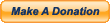

Comments (15)
Oh wow; I just use garageband on my Mac, you really ought to get a MacBook Ms Cluff, they're brilliant, fast and so easy to use. I taught myself how to use garageband in about 30 minutes, rather than 30 days xD
- Hayley
Hi Hayley,
Can you actually record multi-tracking flute duets and trios on the Mac?
Jen
Definitely; you just start-up garageband, click "loops" [you can use any of the sets], and then when faced with the blank-looking grey screen, you look at the top of the screen near the apple in the top left hand corner and click on "tracks".
Then you click "new track", and click "real instrument". You may add as many of these as you wish [I haven't found the limit to the number of tracks you can have playing at the same time..]. Then, you select a track, and to record, you simply click on the huge, red-circle icon at the bottom middle of the screen and you're off. Simply play into the mike, or rather, in front of your mac [I have a MacBook Air].
When finished, press the stop button that is located on the same bar as the record button. To record another part, I recommend you mute the part you have just recorded on first, and this is done by clicking on the crossed out speaker [it's a tiny, tiny icon] under the title "No Effects" located on the left of the screen, next to the large-ish speaker icon. Then, click on the second track below the one you just used to record, and record again. I recommend plugging in some headphones into the Mac, because there is an optional metronome function.. Let me know if you want to know more about garageband recording. If I could, I would include a sample of my playing on garageband, because there are things you can do to edit your sound [echo, reverb etc.] at the click of a button and believe me, it works WONDERS.
Hope this was concise enough :3
- Hayley
Thanks Hayley for the concise info. Very helpful. So, if you wore headphones you could hear track 1 when you record track 2 etc. Right?
Jen
Yup. Do you have a Mac? And if so, what kind?
- Hayley
Hi Hayley,
No, of course I wish I had a Mac, because everyone raves about them; but I've been using old technology for ages: Windows XP, Sibelius 2.1 etc. The reason I got first the mini-disc, and then the Zoom H4n was specifically so that I could:
- record flute lessons
- record rehearsals (and send both the above to students as mp3s)
- record flute masterclasses
- record live concerts
- record duets/trios/quartets with myself playing all the parts.
I have to carry every piece of equipment in my backpack as I walk everywhere ( I don't drive a car), so I needed equipment that does all this but is light weight and transportable.
So I won't likely be getting a Mac.
But it's good to have this info. handy on the blog for students and others who need to know how to use the equipment they already have.
Funny story: 16 some years ago we used cassette tape recorders (boom boxes mostly) when working out duets/trios/quartets. One of my flute partners was able to "half-depress" the record button on her boom box and get a faint overdub of each layered track, and thus was able to record test-versions of flute quartets. That boom box was an old $50 one. They don't make THOSE like they used to. ha.
Jen
Oh lol,
You really ought to invest in one then. The MacBook Air is perfect if you want to carry around something light. I swear, the damn thing is lighter than my science textbook. Seriously. I sometimes bring it along to my own flute lessons, but only to show my teacher what I've been up to during the holidays- what else could one do, with a collection of lonely flute duets and trios?
Anyways, the MacAir comes with a HUGE storage capacity [I have a 250GB Solid-state Drive one] and you can rattle it all you want. No moving parts! And the best thing, you don't have to pre-download Garageband like people do with Sibelius and what not, it's free, and comes with free updates.
It also doesn't come with a chunky manual that takes 6 hours to read, and 6 years to learn [yes, I AM sadly a Music GCSE student..]. It took me 10 minutes to figure out, and I'm not especially tech savvy either.
Have fun,
Hayley
Dear Hayley,
I really welcome your positive input. I'll totally consider an upgrade. ha ha. Best, and thanks, Jen
Thanks for this article, Jen, and for your comments, Hayley. I just figured out to record on my IMac... very easy, so far only one track, and with the built in mic. no additional cost.
The H4N looks to have very high quality components, though, and is a good price - cheaper than an MacBook Air, if you don't want/need all the other MacBook functions, and if you don't want to use any of Garage bands canned mixings...(terminology?)
You have got me interested in this. Here's an article that might also be of interest:
http://www.garagebandtips.com/zoom-h4n-garageband-match-made-in-heaven/
Deborah
Thanks for your input Deborah; will totally check this link out.
Thanks. Jen
Hi Jen,
Thank you for the instructions. I have had Zoom for about 2 years now and until lately have not used it. Due to that manual. However I did recently record a practice session and masterclass. So I will also take a look at the method for doing Duets and such, as I would like to do a lot more of that type of practice.
Dear Anon,
Thanks so much for your comment!
I did find that those who have a Zoom H4 (not the H4n) can google instructions online, so if you have that earlier model, just hunt for "How to multi-track with Zoom H4" as the instructions are slighly different.
But I'm so glad to have figured out my own H4N (and my student's) that I just had to share.
So glad to help.
Best, Jen
Good job on your MTR "How-To". Much easier to read than Zoom's manual. I'm just starting up the H4n learning curve and basic stereo and 4-ch recording appears straight-forward enough, but that MTR mode is a bit tedious. On the other hand, learning Cubase, Reaper or such will take a lot more time so if I want to play and record multiple tracks myself, the H4n gets the job done nicely.
I've had an H4n for years and because I own other recording gear, never tried to overdub on the H4n. Found your .PDF and am about to try.
One issue is, I'm a technical writer and have found a few issues. This is not judgement or scolding, just an offer of help. If you'd like some of my proofreading comments, please let me know and I'll be happy to share.
Thanks for proofreading my pdf. I am CERTAIN it has many errors; I am very impatient as a producer of documents, and often miss obvious errors. Thanks. Hope the multi-tracking is successful!
Jen