Slowing the tempo of accompaniment tracks
Dear Flute-Lovers,
Recently I've been slowing down accompaniment CD tracks for my flute students, so that they don't have to take such blistering prestos and allegros until they're comfortable doing so.
I promised them that I'd write a blog post showing them how I change the tempo using a free program called Audacity, and in the way that a dinosaur born in the 1960s does it (that would be me! ) :>)
Click on the comment button at the end of this post if you can help bring us all into the 21st century, for example, if you know of apps/free programs that will also slow down tempo on an mp3. Thanks. (BURP!*** ooops, sorry....Ate a pterodactyl egg and it didn't go down right.)
Note to the wise:
Plucked Accompaniment works best:
The sound quality of the new slower tempo backing track will be pretty excellent providing the recording is originally a plucked instrument: a guitar, a harp or a harpsichord (sometimes piano) only.
Any other instruments, full orchestra, string quartet, flutes, or any other wind/brass/string with vibrato simply sounds too weird when slowed down. Stick with the plucked instruments. Trust me.
Here's my method:
1. Download Audacity (free recording manipulating program for Mac or Windows)
https://www.audacityteam.org/
2. Download the "Lame Encoder plug in" (only separate because of copyright) that you will need in order to make mp3s which take up less file space than .wav files, and are sendable as attachments.
Here is the information from Audacity on the Lame Encoder along with the download if you need to read about it.
Important note: This whole Lame thing only takes a minute, and you only have to do it once and it is a safe thing to download, like Audacity. You will find it useful if remember which folder you saved the Lame Encoder plug-in into, so that later, when you're inside Audacity, about to save a file as an mp3, you know where to look when Audacity asks you: "Where did you put the Lame Encoder?". You will remember, you will point to it with your mouse, and you will never have to deal with it ever again; c'est fini!
Otherwise if you're thinking "who knows where the Lame goes?" find it here once you've downloaded it:
Default location for Lame in Windows is c:\program files\LAME For Audacity\
For MAC OS the plugin is found in /usr/local/lib/audacity/
More Lame encoder info; You use it to change a sound file from wav to mp3
https://www.lifewire.com/audacity-tutorial-how-to-convert-wav-to-mp3-using-lame-2438749
And finally to change tempo of any sound file, here's how: Video
3. How to change the tempo using Audacity. (super easy)
I used the above method for several Music-Minus-One and Paul Edmund-Davies playalong Bach Sonatas (books 1-2-3) and Audacity is a fantastic tool.
You can burn a whole new CD of your backing tracks saved as mp3s, with all your own tempos for the fast movements to perform with for "at home" concerts with CD.
There are Tango Flute and Guitar MMO books/cds, as well as piano accomp CDs that work this way.
And, once you're using Audacity, if you ever need to change the pitch of any kind of a recording (to make it A-440 so you can play right over top of the recording) see my previous post: Altering the pitch of a flute playalong.
Enjoy your newly fashioned backing tracks and please do comment with other free/easy MODERN methods of slowing tempo that work for more tech-savvy dudes, among whom I do not often number. :>)
Best, Jen
_________________________
also....
NEW Classical behind-the-scenes audio podcast:
I've been listening to a great new classical music podcast:
Stand Partners for Life.
These two violinists are members of the LA Phil.
I particularly enjoyed these two episodes:
Audition Advice for my younger self (listen to audio)
What we love and loathe about young conductors (listen to audio)
____________________
Recently I've been slowing down accompaniment CD tracks for my flute students, so that they don't have to take such blistering prestos and allegros until they're comfortable doing so.
I promised them that I'd write a blog post showing them how I change the tempo using a free program called Audacity, and in the way that a dinosaur born in the 1960s does it (that would be me! ) :>)
Click on the comment button at the end of this post if you can help bring us all into the 21st century, for example, if you know of apps/free programs that will also slow down tempo on an mp3. Thanks. (BURP!*** ooops, sorry....Ate a pterodactyl egg and it didn't go down right.)
Note to the wise:
Plucked Accompaniment works best:
The sound quality of the new slower tempo backing track will be pretty excellent providing the recording is originally a plucked instrument: a guitar, a harp or a harpsichord (sometimes piano) only.
Any other instruments, full orchestra, string quartet, flutes, or any other wind/brass/string with vibrato simply sounds too weird when slowed down. Stick with the plucked instruments. Trust me.
Here's my method:
1. Download Audacity (free recording manipulating program for Mac or Windows)
https://www.audacityteam.org/
2. Download the "Lame Encoder plug in" (only separate because of copyright) that you will need in order to make mp3s which take up less file space than .wav files, and are sendable as attachments.
Here is the information from Audacity on the Lame Encoder along with the download if you need to read about it.
Important note: This whole Lame thing only takes a minute, and you only have to do it once and it is a safe thing to download, like Audacity. You will find it useful if remember which folder you saved the Lame Encoder plug-in into, so that later, when you're inside Audacity, about to save a file as an mp3, you know where to look when Audacity asks you: "Where did you put the Lame Encoder?". You will remember, you will point to it with your mouse, and you will never have to deal with it ever again; c'est fini!
Otherwise if you're thinking "who knows where the Lame goes?" find it here once you've downloaded it:
Default location for Lame in Windows is c:\program files\LAME For Audacity\
For MAC OS the plugin is found in /usr/local/lib/audacity/
More Lame encoder info; You use it to change a sound file from wav to mp3
https://www.lifewire.com/audacity-tutorial-how-to-convert-wav-to-mp3-using-lame-2438749
And finally to change tempo of any sound file, here's how: Video
3. How to change the tempo using Audacity. (super easy)
I used the above method for several Music-Minus-One and Paul Edmund-Davies playalong Bach Sonatas (books 1-2-3) and Audacity is a fantastic tool.
You can burn a whole new CD of your backing tracks saved as mp3s, with all your own tempos for the fast movements to perform with for "at home" concerts with CD.
There are Tango Flute and Guitar MMO books/cds, as well as piano accomp CDs that work this way.
And, once you're using Audacity, if you ever need to change the pitch of any kind of a recording (to make it A-440 so you can play right over top of the recording) see my previous post: Altering the pitch of a flute playalong.
Enjoy your newly fashioned backing tracks and please do comment with other free/easy MODERN methods of slowing tempo that work for more tech-savvy dudes, among whom I do not often number. :>)
Best, Jen
_________________________
also....
NEW Classical behind-the-scenes audio podcast:
I've been listening to a great new classical music podcast:
Stand Partners for Life.
These two violinists are members of the LA Phil.
I particularly enjoyed these two episodes:
Audition Advice for my younger self (listen to audio)
What we love and loathe about young conductors (listen to audio)
____________________


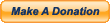

Comments (17)
Hi Jen,
I use Speedshifter, produced by ABRSM:
https://gb.abrsm.org/en/exam-support/practice-tools-and-applications/speedshifter/
Works very well in my teaching here in the UK
Kate
Hi Kate, Thanks! I'll go try Speedshifter out. Great!
Sorry it took a minute or two for your comment to appear; I have it set to "approval", so it takes a minute to show up here. Thanks for your suggestion. Jen
Anytune Pro+ is a paid app that works very well on my IPhone; the user can easily adjust pitch and tempo as well as set marks within the piece or automatic repeats.
Hi Jen -
Thanks for all you do. You've helped my flute playing and inspired me many times. I use the Amazing Slow Downer. It has sliders for pitch and speed, looping buttons for certain sections, and you can save playlists and all your altered versions of mp3's or cd tracks. It is not free though, a bit pricey for some perhaps, but I love it and I use it daily to practice pieces and sections. Pitch changes are in half step increments, speed in terms of percentage, and the quality is excellent for all types of music, even bands and orchestra. It only saves as a wav file, so you have to convert those, but no big deal if you are transferring to your phone or other devices.
Here is the website. https://www.ronimusic.com/amsldowin.htm
Have a great day!
Mike
www.mikeshawtoday.com
Huge thanks Nora! Valuable information! Thanks!!! Jen
Great Mike. Thanks a lot for the link. I've tried the SlowDowner and it does indeed work just fine. Thanks. Jen
I've used Audacity for editing audio clips, but for playing along with CD's and/or slowing down, changing key, etc, as well as creating sections that you can loop and increase the speed on each go-round, I have found Transcribe! much simpler and more convenient. For those who can do it, the price is $39 USD. It is great for musicians, and delineates a keyboard that can show the notes in a chord in the music, as well. It has been vital in my practicing sessions, and can be run from an inexpensive pedal to do hands-free repeats of sequences (although the pedal is from another source.) The link:
https://www.seventhstring.com/xscribe/overview.html
Thanks Walter. Thanks everyone. This is a terrific list. Fabulouso! :>) Jen
Hullo Jennifer,
I’ve found that “Musescore” is quite handy for backing tracks.
You can write the piano part out and export it as an Mp3.
If you want to change the tempo you would follow your advice in this newsletter,
But, you can choose your own metronome marking in the first place!!
Doing this probably violates all sorts of copyright laws.
Thank you for your expertise,
Hope you’re well,
robert
Thanks Robert!
Dear Jennifer,
Audacity has another tool to slowdown music "sliding_time &scale_pitch_shift" under "Effects"
. See explanation here: http://manual.audacityteam.org/man/sliding_time_scale_pitch_shift.html
With that tool one can slowdown to -50% without hurting fidelity too much.
Dan Beiser
Thanks so much Dan. Totally useful information! Jen
Another option which has worked for me in the past (I haven't used it lately) is Perfect Practice. It is pretty much like Amazing Slowdowner, but it is open-source. You can use an MP3, or direct from a CD. You can get it from SourceForge here:
https://sourceforge.net/projects/bestpractice/?source=directory
It's great what people provide for free!
Thanks Bruys, that's GREAT!
Thank you so much! This is really helpful. I've been using GarageBand, which does what I want (ability to change tempo, change instrument sounds in different tracks), but I think some of the options here will be more convenient. Thanks again! -Deborah
A free program which I have had on my computer for some time but have not used much is SlowMP3.jar but the file must be in MP3 to use it.
You can download it for Windows from here:
https://www.softpedia.com/get/Multimedia/Audio/Audio-Editors-Recorders/Slow-MP3.shtml
but note that it requires Java.
Dick on Cape Cod
if you want to download the latest version of this softwares links given below!
Audacity 3.1.0